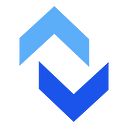Acronyms are flying all over the internet. Everyone is sharing photos, files and asking questions on forums. Have you ever asked a question online and gotten so many answers you ended up more confused? Have you been asked a question you didn’t know the answer to? Like how do I download an FTP client? Then felt compelled to research it so you could go back and answer with confidence?
It’s a familiar story, and the question that inspired this blog post could have been any of these:
What is FTP?
What is the detailed difference between FTP and SFTP?
How do I know if I need to use FTP?
What is better for sending photos, FTP or SFTP?
But the story really started with…
What is the exact difference between FTP and SFTP?
The exact difference between FTP and SFTP is encryption.
Sounds pretty obvious.
If you know what FTP, SFTP, and encryption are.
Let’s find out:
FTP = the standard file transfer protocol used to transfer files between a client and server on a computer network.
SFTP = known as the SSH (secure shell) file transfer protocol, or the secure file transfer protocol. It is functionally similar to FTP. SFTP requires authentication by the server. The data transfer takes place over a secure SSH channel.
Encryption = the primary dictionary definition is “to encipher or encode.” It is the translation of data into a code. Encryption can be an effective way to provide data security. In other words, encryption takes your clear text and changes it so that the data can only be read if decrypted.
Now, back to our answer.
With FTP (file transfer protocol), when you send and receive files, they are not encrypted. You may be using a secure connection, but the transmission itself is not encrypted. Requiring passwords to access the transferred files can provide additional security. You may even have the option to enable other security features. The files themselves are still not encrypted.
Lacking encryption does not necessarily make FTP a bad thing.
SFTP (secure file transfer protocol) is encrypted and does not transfer any data in clear text. This encryption is the additional layer of security, or the “S” in SFTP and is the main difference between the two protocols.
And there you have it! We’ve answered the question that led to this post.
But wait, there’s more…
Let’s Use FTP
FTP is a protocol used to download and transfer files over the internet and is known for being fast and reliable. FTP is best for sending large files. Email and other file transfer means may have file size restrictions. Even if you can attach and send large files via your email provider, the receiver of the email may have limits on their end that prevent them from receiving the attached files.
Using the file transfer protocol may be required by some businesses and industries. FTP is often used by universities and construction companies. Web developers are another group that relies on FTP.
That’s not all…
Many FTP and business file transfer companies also offer the ability to connect and send files via SFTP.
For example with ExaVault, storing your files with their hosted FTP service includes enterprise-grade security. ExaVault treats FTP and SFTP with the same respect no matter which way you connect to transfer files as they offer both types of connections.
Connecting Through SFTP
You can use the same FTP client application to make your SFTP connections. With SFTP, the connection is encrypted, and the file transfer process is more secure. To make a connection an SFTP connection, change the appropriate connection setting in your client software. Most, but not all FTP client software supports SFTP.
FTP Client
For an FTP or SFTP client, we recommend FileZilla and Cyberduck. These are just two of the many desktop FTP clients available.
“FileZilla is a free and open source FTP client for Windows, Mac and Linux. It is developed and maintained by Tim Kosse and the FileZilla team. Development started in 2001 and it has evolved to become one of the most popular FTP clients in use today.”
FileZilla is a great widely used client. They offer basic functions to advanced features that help you manage your files and transfer speeds. This popular FTP client also supports SFTP. Here is a handy introduction page if you’re interested in choosing FIleZilla as your FTP client.
“Cyberduck is a popular free and open source FTP client for Mac and Windows. It is developed by David V. Kocher, and has been used extensively by Mac users since 2003. Cyberduck isn’t simply another knock-off FTP client, rather it takes a very unique and simple approach to file transfers.”
Look at that yellow duck logo. If you’ve seen it around when searching “FTP” online, now you know what it represents. Someone looking for easy file management and SFTP connection might prefer Cyberduck as their client.
Using The FTP Software
So you have an ExaVault account for your business file sharing and storage needs. You have your FTP client of choice. And you have some large files that need transferring. Let’s put it all together and use the FTP software.
Although there can be variations depending on who your FTP provider is, the steps should be pretty basic. Log into your account, then connecting with FTP is easy as 1–2–3–4.
- Enter your server name.
- Enter your username.
- Enter your password.
- Click the connection button to connect to the FTP server.
Upload Download And Connect
Once you see your files and folders, you’re connected. It’s transferring files time. You are ready to upload or download files via FTP. If you’ve chosen SFTP in your client software, its secure file transfer protocol for your uploads and download.
To wrap things up….
Both FTP and SFTP are protocols for transferring files over the internet. The FTP server stores your files and data.
The main difference between FTP and SFTP is the “S.” SFTP is encrypted or secure file transfer protocol. For fast and reliable file transfers via FTP, you can still use passwords and other security options. The files themselves are not encrypted via FTP.
Hosted FTP provides secure file storage in an FTP server. Saves businesses time and money vs. self-hosting and having to be responsible for the server costs and maintenance.
Hosting To Downloading
A company that needs FTP for all or some of their file transfers has a few decisions to make.
What are those decisions?
First, who is going to host your FTP service? ExaVault and many others offer FTP hosting. Once you have an FTP service, what FTP client will you use? There are many other options available if you don’t like our recommendations — FileZilla or Cyberduck.
For FTP hosting and client, it’s good to have some idea what features your company wants. Do you need more than 350GB of storage? Then, maybe an enterprise plan is the way to go for your company. Do you like the drag and drop function? How many users will need on your FTP account? What permissions do you wish to grant users?
Next is setting up your account, downloading your FTP client and getting the users and features just how you want them.
Sounds like a lot of work.
It’s not. Setup is instant for an ExaVault account. Just fill out the form and submit.
Most of the features are a simple step or two to turn on notifications, add a user or edit permissions.
Now you’re ready to download files. Time to get that data uploaded, stored and transferred via FTP. (Don’t forget, SFTP is an option too. Choose wisely and connect.)