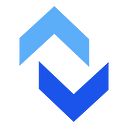Need help searching for the right FTP provider for your business? First, consider who will be using FTP to transfer files, who will be managing your files and users, and what features you expect to be included.
If you’re looking to switch to a new FTP provider, you’ll want to know how your company’s use of FTP has evolved or outgrown the current solution. Start by answering these five questions.
1. What are my business needs in regards to FTP?
FTP can be a required protocol for file transfer, especially businesses operating with legacy systems or have restrictions to upgrading.
If you are uploading and downloading large files FTP is a reliable option. Choosing a provider that offers secure connections such as SFTP can ease your compliance and security concerns. Some FTP providers allow you to enable a secure only mode so large file transfers can only be done via SFTP, or HTTPS for shares done through the online application.
Many businesses are shifting to utilizing automated transfers. This allows for business to continue — throughout the day and outside standard business hours. Automation may be what your company needs to expand into the global market or continue dealing with countries and clients all over the world.
2. Who will be using the service?
Next, the best way to narrow down your search for an FTP provider is to determine who will be using the service. Do you have internal users like employees who will need access, external clients, or both? Unlimited users may be a huge plus, especially if there isn’t any per user fee.
With employees in various departments, contractors, customers, and other contacts, businesses often have a large number of individuals requiring access to upload and download files. FTP and SFTP usually require a login with a password or SSH keys for each user who needs access to files stored on the server.
3. What type of users do we need?
Once you’ve determined who will be using the service, it is important to identify what type of role they should have as a user accessing your FTP account. This is where permissions come into play. First, see if the FTP provider offers granular permissions. Then, find out if you will need any special access for your users.
Examples of common user types include:
- Admin user (one who has all rights and access to files but does not own the account)
- Upload-only user (often a client or contractor who can upload files via FTP but has no other rights and can not see, download, or modify anything in the account)
- Download-only user (a user who is restricted to downloading files only)
Most providers will allow you to select from a set of permissions to apply to each user you create. Custom permission sets may make it simple to add a user and assign them the permissions you want. You can also look for the ability to restrict users to certain folders. If your business has multiple departments you may desire to set up your account so users from the research team are limited to accessing documents only under the R&D folder.
4. Who will be managing our files and service?
File management can cause headaches. Whoever you designate in charge of managing your hosted FTP account, make sure they are trained. They will need to understand setting permissions for new users as well as how to use the service.
You may want to designate someone with technical skills as the go-to person for questions regarding FTP and for showing new users and clients how to access files. Also consider technical support. What type of support does FTP provider offer?
It may also be vital for your company to utilize additional functionality like automation or webhooks. If you have an IT department capable of setting things up on your end, great! If not, look to see if the FTP provider offers one-on-one training sessions via online webinar. Many times it is easiest if they can walk you through a technical feature to help you get set up.
Online support documentation is also a standard feature which should be readily available and easy to locate topics.
5. How will we access files?
So, you know you’ll be using FTP or SFTP to access files. You know you have multiple users logging in to upload or download files via S/FTP. Now you’ll want to know how else your users will access files including any web-based access for file management.
SSH keys allow for passwordless login for FTP. You can generate SSH keys for any user. The most common use is for automations. Setting up SSH keys can vary based on the FTP provider. If you are interested in alternative login capabilities check what options are available with the provider of your choice.
While secure FTP is a specific protocol for file transfer, your business may benefit from additional methods of accessing and managing files. Online access through a web portal is another feature many services combine with their traditional FTP access. This offers improved accessibility for viewing and sharing smaller files.
Web FTP Providers
Once you have determined the basic elements of how you will utilize FTP, you will be better able to find the right solution for your business. For large file transfers via FTP or SFTP, multiple users, secure file storage, with an intuitive platform and online access, ExaVault offers the ideal solution.